ANourse | Advanced Animation | StandUP | Schooltube | Youtube | JBHS

Use your notes or e-book to study the terms below for the quiz.
Easing TransformPanel - panel we used for making wheel symbols
The two images below are for the Pen Tool Quiz. You get to choose which image that you want to duplicate the curves of using the pen tool. After you have created accurate curves add at least one gradient and one filter somehwere. Nothing needs to be animated. Your goal is to show control of the pen tool curves, knowledge and use of gradients and filters. |
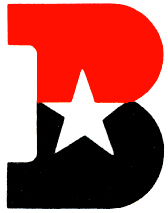
You don't need to recreate the rainbow style Apple logo below just the shape using a gradient
& a filter.

ANourse | Advanced Animation | StandUP | Schooltube | Youtube | JBHS