Use Flash to re-create your hand drawn store sign as a vector version. Use your new skills and knowledge in Flash to create strokes, shapes, fills, type, and gradients. This is not an animation assignment. It's your first use of the tools in Flash. We will eventually create a 3d version of your floorplan and add your store sign.
Make it professional looking. |
 |
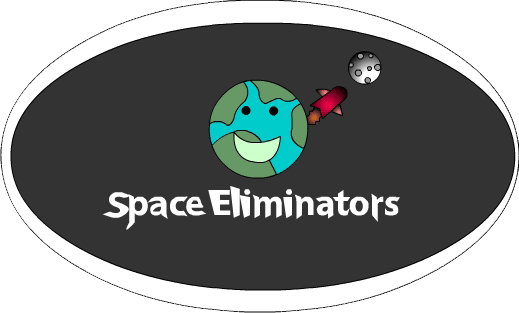 |
|
|
|
|
|
|
|
|
| When filling a shape with the paintbucket tool sometimes it doesn't work. Set your paintbucket to Close Large Gaps in case you have space in between your lines. |
After creating a shape or line you may want to make it smoother. Do that by selecting it and clicking on the smooth option several times if needed. |
Criteria
Create your own type. That means use the pen tool or shapes to create each letter so they're unique and original instead of using the Text tool.
Include a
gradient somewhere on sign.
Make a creative outline shape or a frame instead of just a rectangle.
|
Save Correctly:
1. Save the .fla to your "Finished Project" folder and the "Sign" folder for the grade.
2. Delete your scanned image layer.
3. Go to MODIFY, DOCUMENT, click on CONTENTS and OK.
Your stage has been resized to fit the contents.
4. Go to EXPORT IMAGE as .JPG to both folders again. |
Below are websites that have free video tutorials for Flash basics to watch.
softwaretrainingtutorials
atomiclearning
Download HELP .pdf here
|

